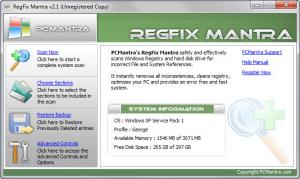RegFix Mantra
2.1
Size: 1 MB
Downloads: 5310
Platform: Windows All
There are several reasons why a computer runs sluggishly. It could be infected with some form of malware, a process may be running in the system, eating up a lot of system resources, the hardware could be outdated or there could be problems with the Windows Registry. RegFix Mantra will not detect malware and will not renew old hardware, but it will detect and address the Windows Registry problems that are causing your computer to be sluggish.
A mere 1MB is the download size of RegFix Mantra. Even on a less than spectacular internet connection, a 1MB download will complete in a blink – which is nice if you don’t like to waste time. And speaking about that, you won’t waste time on the installation process either. A setup wizard will quickly guide you through the whole process.
Speaking about speed, you will not spend much time trying to figure out what RegFix Mantra does either. One glance at the application’s user friendly interface and you will see everything the application can do. You can launch a system scan and uncover Registry problems, select the sections that will be included in the scan, restore previously deleted entries from a Registry back and access some advanced controls. From these advanced controls you can uninstall applications and see which applications automatically run at startup.
Another thing that could be causing you computer to be sluggish is the fact that too many applications run at startup. From RegFix Mantra’s interface you can take a glance at the applications that do that and disable the ones that don’t have to run at startup.
A registered version of RegFix Mantra will identify and address the Registry problems it finds. A trial version will identify problems, but will only address issues with installed fonts, sound files and application paths.
RegFix Mantra will quickly scan and address Windows Registry problems, problems that cause your computer to be sluggish.
Pros
Lightweight download that completes in a blink, simple installation process that completes in little time as well. User friendly interface that’s very easy to use. RegFix Mantra scans for and addresses Windows Registry problems, helps you uninstall applications, lets you view which applications automatically run at startup. Creates Registry backups in case something goes wrong.
Cons
Incorrectly identified the Windows version it was installed on. The trial version only detects Registry problems.
RegFix Mantra
2.1
Download
RegFix Mantra Awards

RegFix Mantra Editor’s Review Rating
RegFix Mantra has been reviewed by George Norman on 16 Feb 2012. Based on the user interface, features and complexity, Findmysoft has rated RegFix Mantra 3 out of 5 stars, naming it Very Good